Don’t you want to see icons on your Desktop?
If you don't like to see the icons on the desktop of your computer, you can hide them.
Just follow the simple steps bellow:
- Click Start -> Run.
- Type "regedit” and press Enter.
- Go to HKEY_CURRENT_USER -> Software -> Microsoft -> Windows -> CurrentVersion -> Policies -> Explorer.
- Right-click on the right side of Registry Editor Window and choose DWORD value.
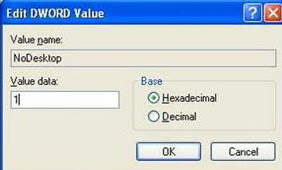
- Type a new value name "NoDesktop".
- Right-click this new value name and click Modify.
- Type "1" on the value data to hide the icons.
- Click OK.
- Restart Computer.
Enjoy!
Related:
Disable AutoRun Feature in Windows
Hide Icons in System Tray
Hide My Recent Documents Menu
No comments:
Post a Comment